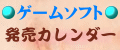Sidebar |
Apache2を起動
» 続きを読む カテゴリー: Linux
2006.02.18
タイトル
執筆:2024.04.12
編集:2024.04.12 手順 (1) コマンドプロンプトを起動します (2) 重要: コードページのデフォルトがシフトジスなのでをUTF8に変更します。 (3) git bashを呼び出します。 バッチファイルの場合は、utf8でファイルを保存します。 @rem CODE PAGE UTF-8
chcp 65001 "C:\Program Files\Git\bin\bash.exe" --login -i -c "bash内の実行したいunixコマンド" 用途例 タスク(cron) と組み合わせるとリポジトリの自動更新ができます バッチファイルに入れておいたほうが、マシンを変更したときや修正したいときに便利です。 1行にするには、 && でつなげます。 最初からフォルダ移動していたほうがいいかもですね. chcp 65001 && chdir "パス" && "C:\Program Files\Git\bin\bash.exe" --login -i -c "bash内の実行したいunixコマンド"
-c If the -c option is present, then commands are read from the first non-option argument command_string. If there are arguments after the command_string, the first argument is assigned to $0 and any remaining arguments are assigned to the positional parameters. The assignment to $0 sets the name of the shell, which is used in warning and error messages.
If the -i option is present, the shell is interactive. カテゴリー: バージョン管理/git
2024.04.12
git rebase --onto 新しい親 比較元 新しい子
There is no tracking information for the current branch. Please specify which branch you want to rebase against. See git-rebase(1) for details コマンドに全角スペースが入っているとこのメッセージが出ます コマンドラインに全角スペースが区切りとして混入していないか確認しましょう カテゴリー: バージョン管理/git
2016.05.23
|
Sidebar |
|||||||||||||||||||||||||||||