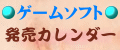Apache2を起動
カテゴリー: Linux
2006-02-18
Apache2を起動
| Apacheを起動できませんでした : | |
| Starting httpd: [] [warn] module php4_module is already loaded, skipping | |
| 設定ファイルの編集 Include conf.d/*.conf が2個あったので 一個削除 |
|
| Apacheを起動できませんでした : | |
| [crit] Apache is running a threaded MPM, but your PHP Module is not compiled to be threadsafe. You need to recompile PHP. Pre-configuration failed. |
|
| あれぇ〜? なおらない。 と下を見ると・・・ phpが馬鹿? 仕方がないので 急遽 仕様を変更 worker.html → prefork [root@localhost root]# update-alternatives --config apache2 There are 4 alternatives which provide `apache2'. Selection Alternative ----------------------------------------------- *+ 1 /usr/sbin/apache2.worker 2 /usr/sbin/apache2.prefork 3 /usr/sbin/apache2.threadpool 4 /usr/sbin/apache2.perchild Press enter to keep the default[*], or type selection number: 2 Using `/usr/sbin/apache2.prefork' to provide `apache2'. Address already in use: make_sock: could not bind to address 0.0.0.0:80 no listening sockets available, shutting down Unable to open logs |
|
| えっ? ヨシ 完璧?じゃ。。。 | |
| synapticを起動 (゚ロ゚)ギョェ apacheが入っていたので削除 |
|
| 起動 成功 ♪ じゃあ cgiとphpもいれたし動くよね? |
|
| (゚ロ゚)ギョェ | |
| 続く・・・ | |
Apache2を起動(続き)
| 前書き | まず各種設定がらくになるのでインストールします。 |
| synaptic | パッケージ管理ツールのsynapticもあると便利 検索で 部分文字をいれて表示すると インストールがらくちん。 インストール apt-get install synaptic 起動(ショートカットを作りましょう) synaptic |
| webmin | インストール apt-get install webmin 接続 https://localhost:10000/ |
| /etc/apache2/conf/apache2.conf | |||||||
| サーバ(webmin) Apache Webサーバ 設定ファイルの編集 /etc/apache2/conf/apache2.conf を直接編集するほうが 検索できるのでらくちん? |
|||||||
| 1 | # AddHandler cgi-script .cgiのコメント記号#を消す。
|
||||||
| 2 | Options ExecCGIを追加
|
||||||
| /etc/apache2/conf.d/php.conf | |||||||
| 3 |
|
||||||
| こんなエラーに遭遇。上記で解決 | |
| 1 | Access forbidden! You don't have permission to access the requested object. It is either read-protected or not readable by the server. |
| 2 | #!/usr/local/bin/perl print "Content-Type: text/html\n\n"; print "test ok?"; http://localhost/test.cgi Server error! The server encountered an internal error and was unable to complete your request. Error message: Premature end of script headers: test.cgi If you think this is a server error, please contact the webmaster. #!/usr/local/bin/perl -- |
| 3 | php http://localhost/hello.php <?php print "Hello"; ?> あれれ? |
MySQL - Client
だと起動できないとでたので
MySQL-server
をいれると
MySQL 管理プログラム /usr/bin/mysqladminがシステムにありませんでした。MySQL がインストールされていないか、モジュール設定が不正です。
どうやら両方いるみたい
起動しました
apt-getのリストにないものはどうしよぉーーと思ったら
cpan
なーんだ あるじゃん
lynxがいるとでるのでインストール
install DBD::SQLite
install DBD::SQLite2
install HTML::Template
[tips]
/usr/local/bin/perl
/usr/bin/perl
の片方しかはいってないときは
どちらでもアクセスできるようにシンボリックリンク(ショットカットみたいなもの)
をない方に設定しておくと、どちらでもアクセスできるので便利
 |
|
AN HTTPDだと なにも苦労せずにできるのに・・・
apacheだとこんなに(これ以上に)大変・・・
AN HTTPDの偉大さに 礼 m(_ _)m
レンタルサーバーなら 苦労なしにすぐ使えて便利です。