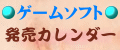Sidebar |
タイトル
執筆:2024.04.01
編集:2024.04.01 結論 clone時に
--no-metadata を指定したせいです 相互運用する場合はこのオプションは指定してはいけません $ git svn dcommit
Unable to determine upstream SVN information from HEAD history. Perhaps the repository is empty. at /usr/libexec/git-core/git-svn line 859. $ git svn dcommit
Unable to determine upstream SVN information from HEAD history. Perhaps the repository is empty. at C:/Program Files/Git/mingw64/libexec/git-core\git-svn line 916. $ git config --list --local | grep svn
登録間違っていないし、なんだろうこのエラー 選択肢は2個 (1)このままgit運用する このままgit運用に切り替えてsvn捨ててしまえば問題なし (2)svnに直接書き込む
git svn dcommit させてほしい・・・ 困った・・・ » svn] Unable to determine upstream SVN information from HEAD history.'">続きを読む カテゴリー: General
2024.04.01
タイトル
執筆:2022.10.17
編集:2022.10.17 git svn clone 超絶遅い びっくり 調べるとどうやら超絶遅いらしい。 エラーが起きない程度に --log-window-size=5000 とか --log-window-size=30000 とか 指定したほうがいいらしい 中央リポジトリを破壊されたら目も当てられないので gitに移行することに。 ソロ アプリのソースコードを svnから gitに変えようと思って 「ローカルリポジトリ file:///」かつ「コミット60個しかない」のに 1コミット進むのに時間がかかるかかる 次回から指定してみよう カテゴリー: General
2022.10.17
git svn clone svn://localhost/
Can't locate Error.pm cygwin cpan cpan > install Error カテゴリー: General
2015.03.12
|
Sidebar |