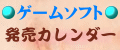Sidebar |
手順 (1) chere の インストール cygwinのsetup.exe からインストールしてください chere sdesc: "Cygwin Prompt Here context menus" ldesc: "Shell script to manage shell here context menus for Cygwin" category: Shells Utils System (2) コンテキストメニューに登録します すべてのユーザー chere -ina -e "Open Cygwin Bash Here" -t mintty カレントユーザーのみ chere -ic -e "Open Cygwin Bash Here" -t mintty
いま使っているcygwinのシェルは、 echo $SHELL で確認できます (3) フォント、サイズの変更 どこでもいいので、作った右クリックからフォルダを開いて メニュー右上をクリック → プロパティ 【アンインストール】 chere -u カテゴリー: General
2015.11.24
カテゴリー: ぷろぐらみんぐ/メモ
2015.11.17
|
Sidebar |